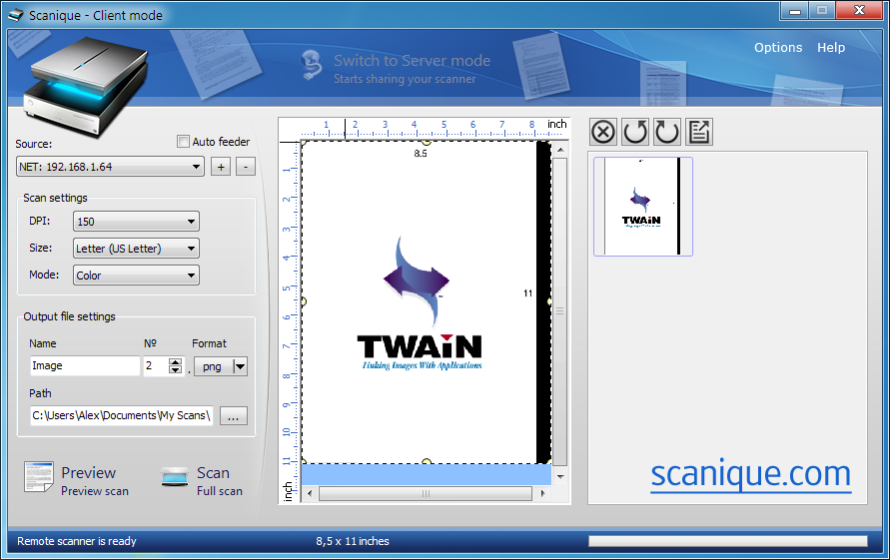Scanique 1.00
Free Trial Version
Publisher Description
Share a scanner over the network just like you share a printer! With fully networked operation and automatic document feeder support, Scanique greatly improves productivity and makes your life easier. Scanique can share most TWAIN and WIA compatible scanners, even if they are not equipped with a network interface, and supports local and remote scanning.
With Scanique, you can scan documents into a wide range of image formats, including the ability to scan directly into multi-page PDF files. Basic rotation and editing support make post-processing easy.
While sharing a printer over the network is fairly easy, Windows comes with no built-in facilities to share scanners over the network. Scanique turns any scanner into a network scanner. Share it like you share a printer! No need to install separate server and client parts; each copy of Scanique can work as a client or as a server, switching instantly between the roles as needed. Scanique allows all the networked computers to use the scanner with full support for scanner's advanced features such as automatic document feeder.
Why would you want to share a scanner? The answer is convenience. It's the convenience of having your document's scanned image go directly to your computer without the need to scan a file on one PC and send the resulting file over to yours. The convenience of using auto document feeder equipped scanners in the background and getting the result as soon as the job is complete. The convenience of having direct access to equipment without having to ask your co-workers to share their PC.
About Scanique
Scanique is a free trial software published in the Remote Computing list of programs, part of Network & Internet.
This Remote Computing program is available in English. It was last updated on 18 April, 2024. Scanique is compatible with the following operating systems: Windows.
The company that develops Scanique is Skyshape Software. The latest version released by its developer is 1.00. This version was rated by 3 users of our site and has an average rating of 3.3.
The download we have available for Scanique has a file size of 2.10 MB. Just click the green Download button above to start the downloading process. The program is listed on our website since 2015-11-12 and was downloaded 155 times. We have already checked if the download link is safe, however for your own protection we recommend that you scan the downloaded software with your antivirus. Your antivirus may detect the Scanique as malware if the download link is broken.
How to install Scanique on your Windows device:
- Click on the Download button on our website. This will start the download from the website of the developer.
- Once the Scanique is downloaded click on it to start the setup process (assuming you are on a desktop computer).
- When the installation is finished you should be able to see and run the program.